How to Reduce Eye Strain from Screens: Expert Tips
In our modern digital age, screen time is unavoidable. Whether you’re working, studying, or relaxing, screens are an integral part of daily life. However, prolonged screen exposure often leads to eye strain, a common issue that can cause discomfort and affect productivity.
Fortunately, there are effective strategies to reduce eye strain and maintain your eye health. This comprehensive guide offers practical tips to help you mitigate the adverse effects of extended screen use.
Understanding Eye Strain

Eye strain, also known as digital eye strain or computer vision syndrome, encompasses a range of symptoms caused by prolonged screen time. These symptoms include:
- Dry eyes: Staring at screens reduces blink rates, leading to dryness and irritation.
- Headaches: Extended focus on screens can cause tension headaches.
- Blurred vision: Difficulty in focusing on screens can result in blurry vision.
- Neck and shoulder pain: Poor posture while using screens can lead to muscular discomfort.
Tips to Reduce Eye Strain
1. Follow the 20-20-20 Rule
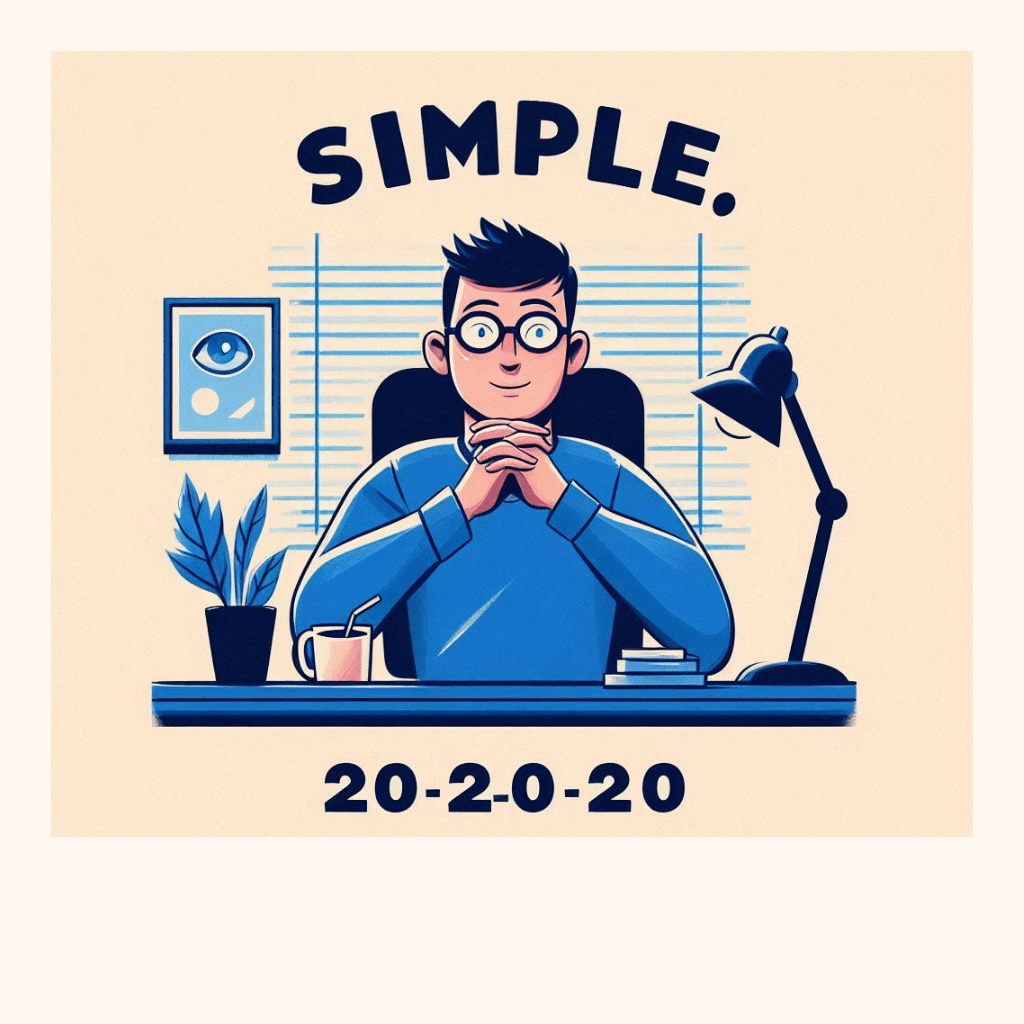
The 20-20-20 rule is a simple yet effective way to prevent eye strain. Every 20 minutes, take a 20-second break and look at something 20 feet away. This practice helps relax your eye muscles and reduces fatigue.
When we focus on near objects for extended periods, the eye muscles—particularly the ciliary muscles responsible for focusing—can go into a spasm. This condition, known as accommodative spasm or convergence excess, can lead to symptoms such as:
- Blurred distance vision
- Headaches, especially around the forehead and eyes
- Eye fatigue and discomfort
Tips for Success
Set Reminders: Use a timer or app to remind yourself to take breaks every 20 minutes.
Create a Habit: Encourage children to follow the rule during homework or screen time.
2. Optimize Your Workspace
Creating an ergonomic workspace can significantly reduce eye strain. Consider the following adjustments:
- Screen Position: Position your screen at eye level and about an arm’s length away. The top of the screen should be at or slightly below eye level.
- Lighting: Ensure proper lighting to reduce glare. Use adjustable blinds or curtains to control natural light, and position lamps to minimize reflections on your screen.
3. Adjust Display Settings
Tweaking your screen settings can make a big difference in comfort:
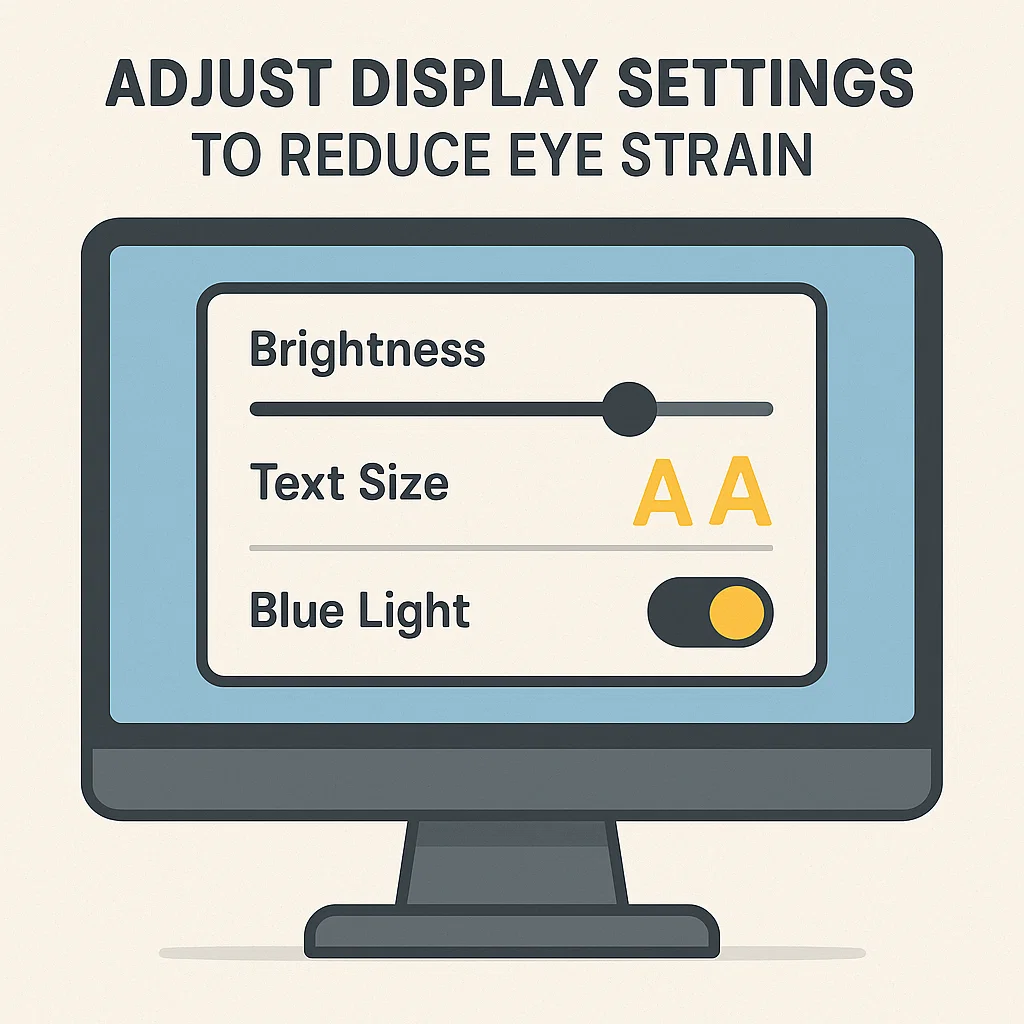
- Brightness and Contrast: Set your screen brightness to match your environment. High contrast between the screen and the room’s lighting can cause strain.
- Text Size and Color: Increase text size and use high-contrast colors to reduce the effort needed to read content.
- Blue Light Filters: Use blue light filters or “night mode” settings, especially in the evening, to reduce blue light exposure that can disrupt sleep patterns.
4. Blink Regularly
Blinking keeps your eyes moist and prevents dryness. Make a conscious effort to blink more often when using screens. Consider using artificial tears if you experience significant dryness.
The normal blink rate for a healthy individual typically ranges between 10 to 15 blinks per minute. However, this rate can vary depending on the activity:
- At rest or during casual conversation: 10–15 blinks per minute.
- While reading or focusing on a screen: The blink rate can drop significantly, sometimes to as low as 3–5 blinks per minute. This reduction is one reason why people often experience dry eyes or discomfort during prolonged screen use.
5. Take Frequent Breaks
In addition to the 20-20-20 rule, taking regular breaks from your screen can help:
- Microbreaks: Short, frequent breaks (every 10 minutes) to stand, stretch, and relax your eyes can reduce strain and improve overall comfort.
- Extended Breaks: Incorporate longer breaks throughout the day to give your eyes a rest. Try activities that don’t involve screens, like walking or meditating.
6. Maintain Proper Posture
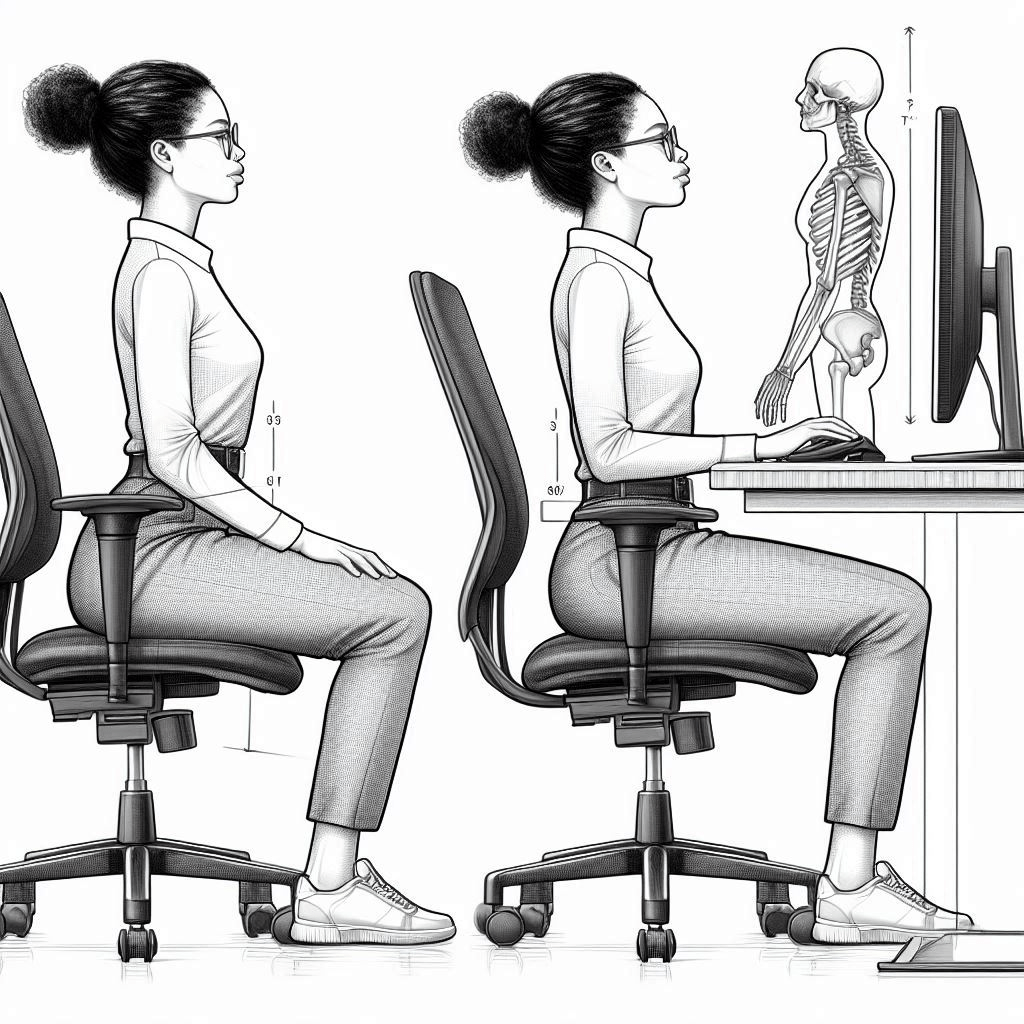
Good posture can alleviate eye strain and associated discomfort:
- Chair and Desk Setup: Use a chair that supports your lower back and sit with your feet flat on the floor. Keep your wrists straight and your arms at a 90-degree angle when typing.
- Monitor Height: Position your monitor so you don’t have to tilt your head up or down to see it.
7. Regular Eye Exams
Regular eye exams are crucial for maintaining eye health. An optometrist can identify and address any issues early on and recommend personalized strategies to reduce eye strain.
While not all blue light is harmful, excessive exposure—especially from digital devices—can contribute to:
- Digital eye strain (headaches, dry eyes, and blurred vision)
- Sleep disturbances, as blue light can interfere with melatonin production
- Potential long-term retinal damage (though research is still ongoing)
To combat these effects, blue control or blue cut glasses are a practical solution. These glasses are designed with special coatings that filter out a portion of the blue light emitted by screens, reducing its impact on your eyes. They can be particularly helpful for:
- Professionals who work long hours on computers
- Students who spend hours studying online
- Gamers or individuals who use digital devices extensively
When selecting blue light glasses, look for:
- High-quality lenses that block at least 20–30% of blue light. 20–30% of blue light in the 400–455 nm range (the most potentially harmful part of the spectrum) is sufficient to reduce digital eye strain and improve comfort without distorting color perception.
Many blue light glasses manufacturers (e.g., Zenni Optical, Warby Parker, Gunnar) design their lenses to block around this percentage, based on clinical and user feedback.
- Anti-reflective coatings to reduce glare.
- Comfortable frames that suit your style and fit well.
8. Consider Specialized Eyewear
If you spend long hours in front of a screen, consider investing in computer glasses. These glasses are designed to reduce glare and block blue light, providing additional comfort during prolonged use.
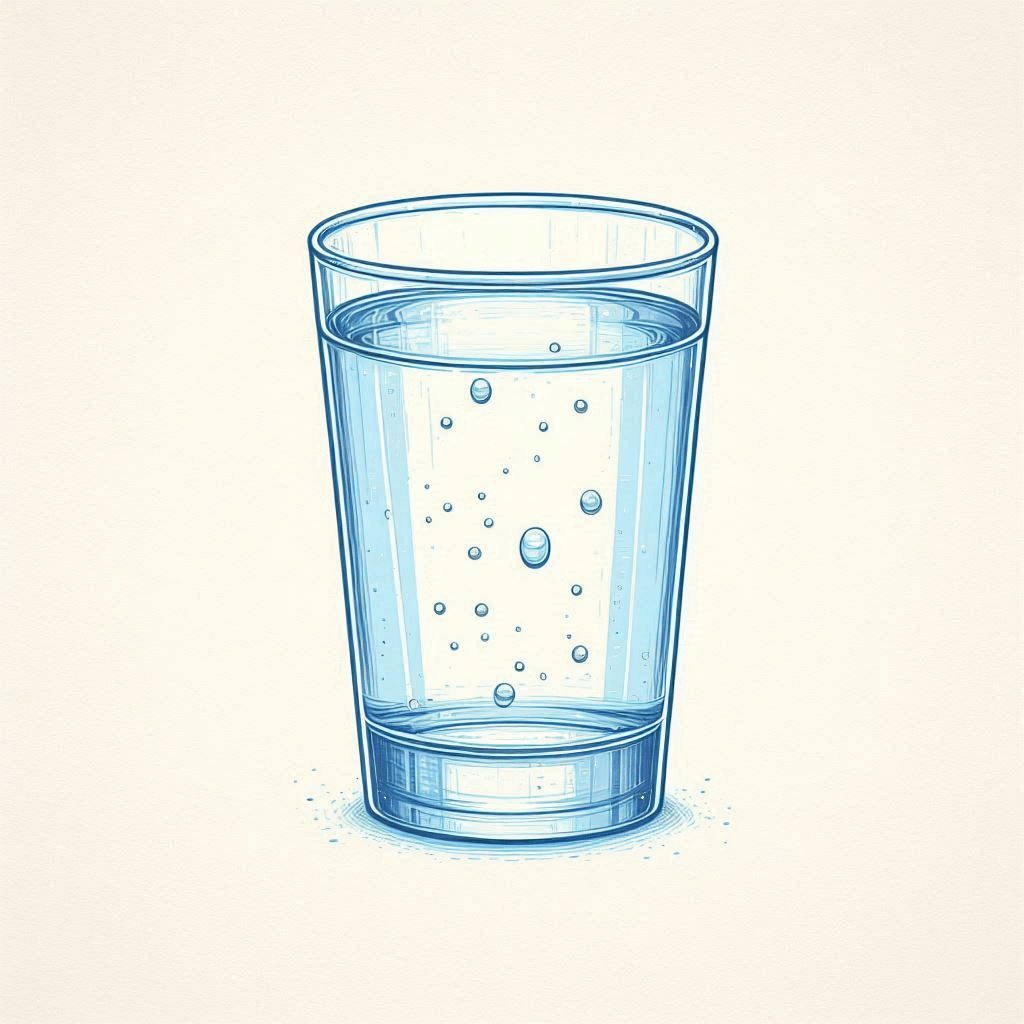
9. Stay Hydrated
Hydration plays a vital role in overall eye health. Drink plenty of water throughout the day to keep your eyes and body hydrated.
National Academies of sciences recommended women to drik 2.7L, and men to drink 3.7L water or fluid every day.

10. Practice Eye Exercises
Eye exercises can help improve focus and reduce strain. Simple exercises include:
- Palming: Rub your hands together to generate heat, then place them over your closed eyes for a minute to relax them.

- Focus Shifting: Hold a finger close to your face and focus on it, then shift your focus to something farther away. Repeat several times.
Conclusion
Reducing eye strain from screens is essential for maintaining your digital well-being and overall health. By implementing these strategies, you can create a more comfortable and productive screen time experience. Remember, small changes can make a significant difference. Prioritize your eye health to enjoy the benefits of modern technology without the discomfort of eye strain.
By addressing these actionable tips, this guide aims to help readers improve their screen habits and reduce eye strain effectively. Optimize your workspace, take regular breaks, and stay mindful of your eye health to ensure a balanced and comfortable digital lifestyle.







